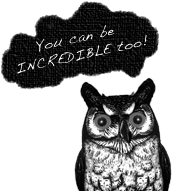Source: Mobile Dev Design
As consumers turn to their mobile devices for Web access, smart Web developers will keep key features in mind as they develop their sites
Almost every report on mobile usage statistics and forecasts says the same thing—more and more people are turning to their mobiles for access to the Internet. In the U.S. and Western Europe, people are increasingly using their BlackBerries, iPhones, and other smart phones to access information on the move.
In many countries, the mobile handset is the primary means to get online. For example, there are more than 60 million mobile users in Turkey, but only around 6 million PC broadband subscribers. Similarly in emerging markets, the high price of PCs and lack of broadband networks make the mobile the single point of contact with the Internet world.
Recent reports by Nielsen indicate that in Britain, mobile Internet traffic grew 25% in the second half of 2008, whilst PC traffic grew only 3%. In the U.S., mobile Internet traffic jumped 30% in the second quarter of 2008 alone. Much of this growth is undoubtedly driven by the Apple iPhone, yet this is just one of many thousands of devices available today, and it only represents a relatively small percentage of the total device landscape.
According to Nielsen, the iPhone represents about 1.5% of devices in use, and even the top 10 only represents around 20% of the subscriber population (see the table below). The remaining 80% represents a significant majority of potential customers using devices ranging from smart phones to more basic devices. Looking further afield to Europe, the top device mix is completely different, with the iPhone and Nokia devices dominating the market.
The device market is also changing rapidly. During 2008, an average of more than 40 new devices were launched each month. Keeping pace with this rate of change presents a real challenge for developers.
Coupled with this, mobile operators are increasingly offering open Internet plans, and the proliferation of Wi-Fi hotspots (and devices that support them) means that pretty much every PC site is already accessible on the mobile. But the quality of experience customers receive on their handsets varies considerably from a zoom-pan-and-scan view through to simply not working at all.
Offering a better mobile user experience requires developers to deal with both the technical diversity of a device’s capabilities and to consider how and why their sites are used on mobile.
Unlike the PC Internet, where there’s a handful of browser variants to deal with, there are thousands of different devices on the mobile Internet with very different capabilities. The fragmented nature of devices presents both a challenge and an opportunity for developers. They must handle the different screen sizes, varying support of markup languages and styling, and page size limits. They also must take advantage of mobile-specific functions such as messaging, calling, and GPS to enhance the overall user experience.
Usage of the mobile Internet is also fundamentally different from that of the PC Internet. Mobile is an “at a glance” or “need it now” medium where information must be presented clearly, simply, and quickly on small screens. Users are often on the move and looking for a quick and easy way to access the latest news, scores, or gossip—all while holding their mobile in one hand. It’s a “lunch on the run” experience versus “dinner in a restaurant.”
So what strategies and tools are available for mobile Web developers to deal with these challenges and offer a mobile as well as a PC experience?
One option is to develop specifically for each device individually. This approach gives complete control over every aspect of the site design and function, but is highly labor-intensive. It can result in hundreds, if not thousands, of device-specific templates that need maintaining every time a design or functional change is required. Keeping up with new devices is also slow as it means continuously tracking and researching the device market, as well as testing every template individually.
At the other end of the scale, the simplest approach is to do nothing and rely on the mobile browser or transcoder solutions to handle the formatting of your PC site on small screens. However, both of these approaches have their drawbacks.